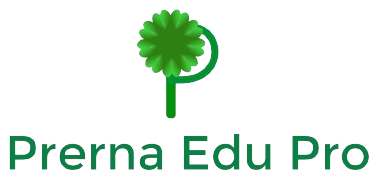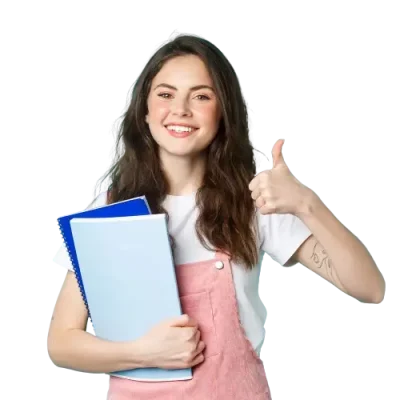
Learn Basic Autocad in just 3 days !
WORKSHOP
Syllabus for 3 days
Registration fees will be ₹ 59/-
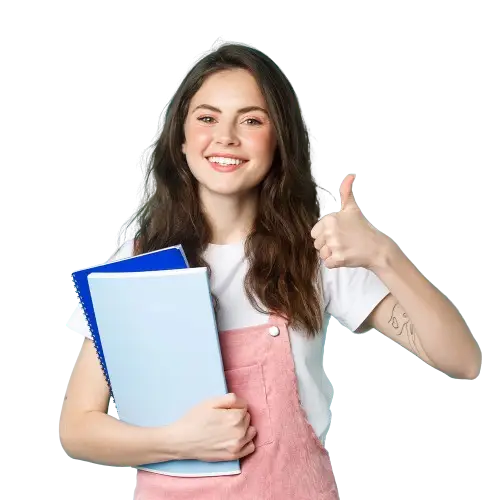
5th July 2024
Day 1
Basic knowledge about What is AutoCAD
6th July 2024
Day 2
How to make layouts and measurements in AutoCAD
7th July 2024
Day 3
Projects will be assigned to students
5 July
Day 1
Basic knowledge about What is AutoCAD
6 July
Day 2
How to make layouts and measurements in AutoCAD
7 July
Day 3
Projects will be assigned to students
WORKSHOPS BY PRENA EDU PRO ACADEMY
AutoCAD Workshops




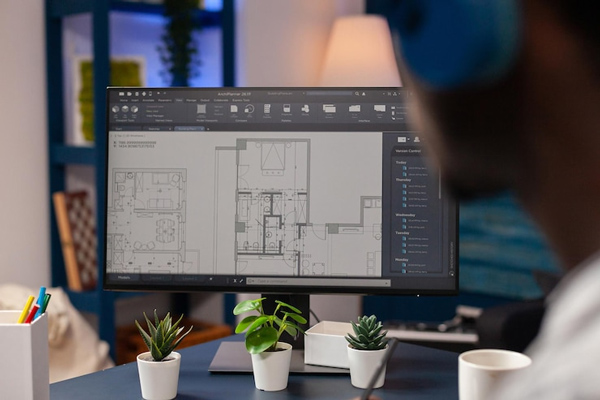

Professional Annotations
Master annotation tools to add clarity and detail to your designs.




Collaborative Workflows
Discover how to collaborate seamlessly with team members using AutoCAD's collaboration features.
Workshop By Prena Edu Pro Academy
What You'll Learn:
- Gain proficiency in creating detailed architectural plans, mechanical drawings, and more.
- Develop essential skills for design visualization and project communication.
- Prepare yourself for career opportunities in architecture, engineering, and other design-related fields.
- Access resources and support to continue your learning journey beyond the workshop.

Let’s shape the future together!
Let’s shape the future together!
Empower yourself with the skills to bring your ideas to life in the digital realm. Join our AutoCAD workshops and embark on a journey of creativity and innovation today!
Syllabus for the Workshop

Introduction to Autocad
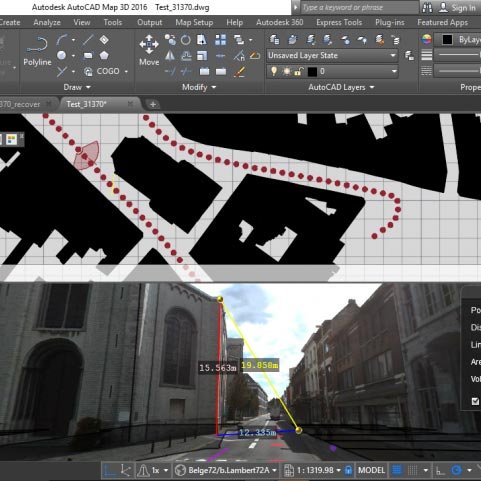
Importance of Autocad
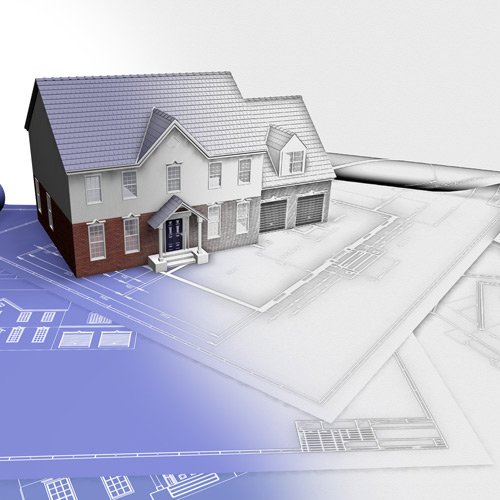
Basic Autocad v/s Advance Autocad
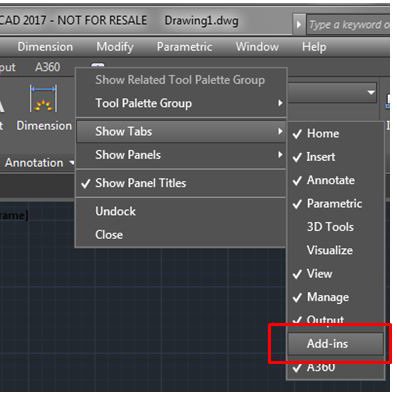
What is Plugin
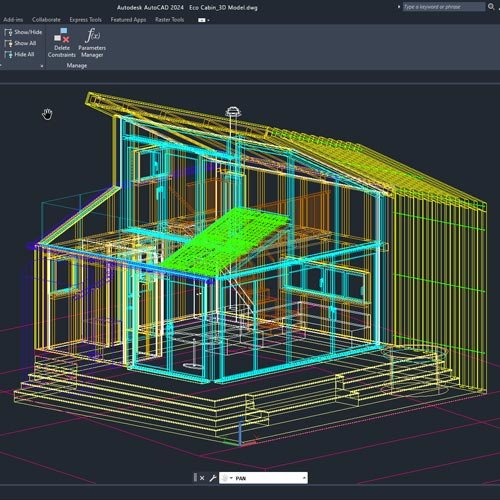
Importance of Plugin

Career Opportunities as Autocad Designer / Draftsman
Introduction
AutoCAD
AutoCAD is legendary software in the world of COMPUTER AIDED DESIGNING (CAD). It has completed 40 years by the 2021. If you are a new user of this software, then the time you spend on learning this software will be a wise investment. I welcome you to learn AutoCAD.
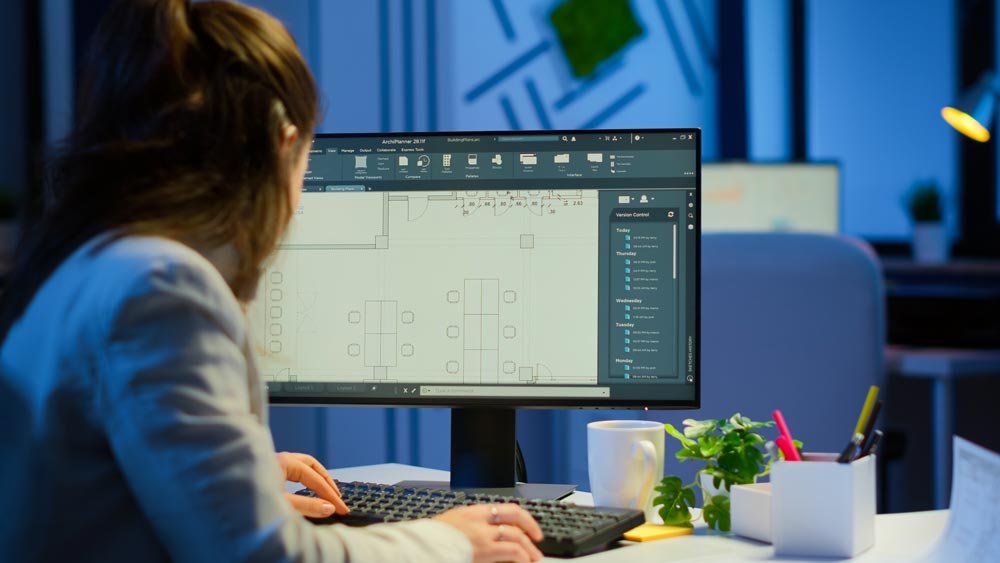
Basic Fundamentals of AutoCAD

- Understanding the AutoCAD workspace and user interface
- Using basic drawing, editing and viewing tools
- Organizing drawing objects on layers
- Using reusable symbols (blocks)
- Preparing a layout to be plotted
- Adding text, hatching and dimensions

System Requirements
- Operating System: Microsoft Windows 7 SPI, Windows 8.1, Windows 10 ( 64 bit only)
- Processor:
- Basic: 2.5 to 2.9 GHz
- Recommended: 3+ GHz processor
- RAM: 8 GB (16 GB recommended)
- Display Resolution:
- Conventional Displays – 1920 X 1080 with True Color
- High Resolution & 4k Displays – Resolutions up to 3840 X 2160 supported on Windows 10, 64-bit systems (with capable display card)
- Disc Space: Google Chrome
- NET Framework Version 4.7 or later
What is Plugin
A plugin, also called plug-in, add-in, addin, add-on, etc., adds new features to the existing applications. Plugins are used to enhance software by improving its features.
Importance of Plug-in in AutoCAD
- Plug-ins make AutoCAD do more stuff.
- They help you work faster by doing things for you.
- You can customize AutoCAD to fit your needs.
- They work with other software you might use.
- Plug-ins keep getting better with updates.
© 2024 Prerna Education Pro. All rights reserved.